Remove the Ikee virus from iPhone
Published by Alan under Iphone, Sharing on 3/17/2010 10:30:00 PM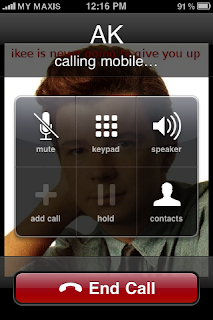 My iPhone affected by this virus 'Ikee' since yesterday. After i google it, i found this might helpful to iPhone jailbroken user.
My iPhone affected by this virus 'Ikee' since yesterday. After i google it, i found this might helpful to iPhone jailbroken user.- This is the first virus for the iPhone.
- Some Aussie dude named Ashley created this virus as a proof-of-concept (what an ass).
- It only affects jailbroken phones.
- Symptoms: your iPhone wallpaper changes to show a picture of Rick Astley, accompanied by the text Ikee is never gonna give you up.
- There are 4 variants of the Ikee virus as of this moment – all of which can be removed with a bit of effort.
Steps to remove the Ikee virus (variant A, B, C & D)
- If you haven’t already installed mobile terminal via Cydia, do so.
- Reboot your iPhone.
- Run mobile terminal, and at the prompt, type su.
- The default password is alpine (unless you’ve already changed it).
- Type in the following commands one line at a time, end press return after each line.
You may get messages such as No such file or directory – but that’s fine, different variants may leave behind different files.rm /bin/poc-bbot
rm /bin/sshpass
rm /System/Library/LaunchDaemons/com.ikey.bbot.plist
rm /var/lock/bbot.lock
rm /var/log/youcanbeclosertogod.jpg
rm /var/mobile/Library/LockBackground.jpg
rm /System/Library/LaunchDaemons/com.saurik.Cydia.Startup.plist
rm /usr/libexec/cydia/startup
rm /usr/libexec/cydia/startup-helper
rm /usr/libexec/cydia/startup.so - When you’re done, reboot your iPhone.
- Now, change your wallpaper to something cool. You should be free of Rick’s ghost now.
- Follow the steps below to prevent getting hacked again.
Steps to change your iPhone root password (and minimize being hacked)
- Start mobile terminal (download and install via Cydia if you haven’t done so yet).
- Type su.
- Enter alpine as the password.
- At the prompt, type passwd.
- Enter your new root password. DO NOT FORGET THIS!
- Enter the same password again.
- You should now be secure from viruses that use the default password to hack into your phone.
Source: The Backpackr








3 comments:
Are you a professional journalist? You write very well.
great..!! it works great..!! thnx for the help dude..!!
is this can used with symbian phone or only for iphone
Post a Comment